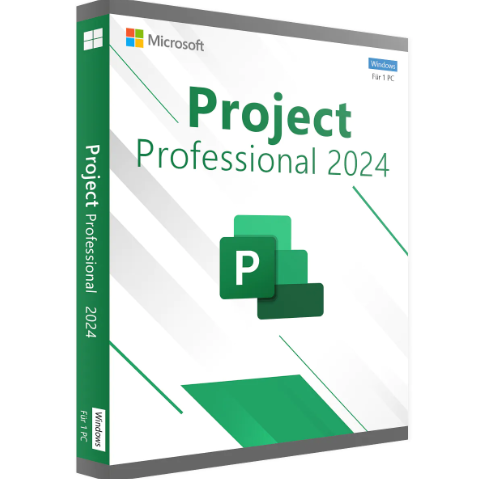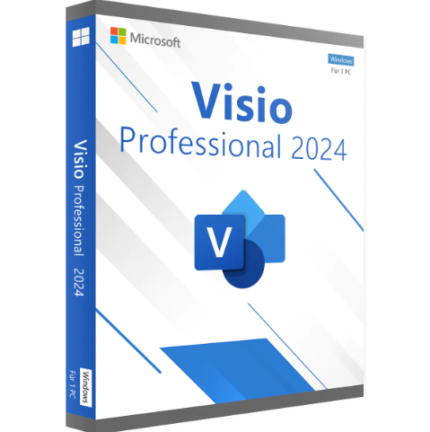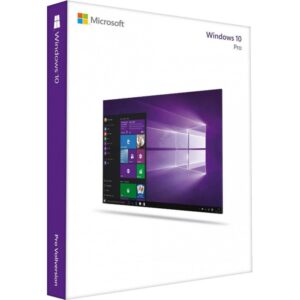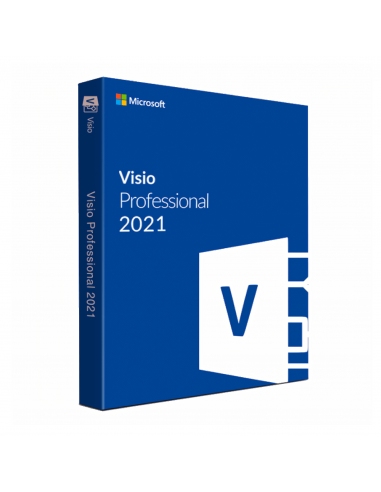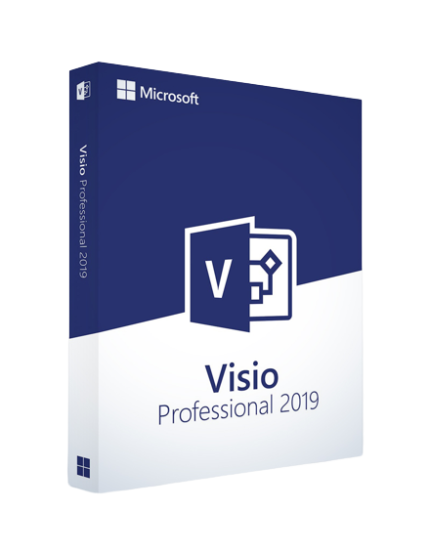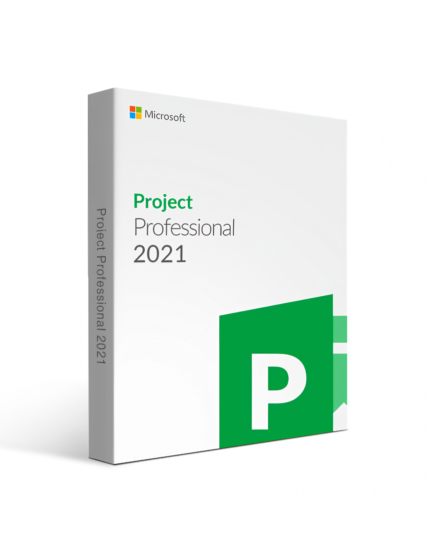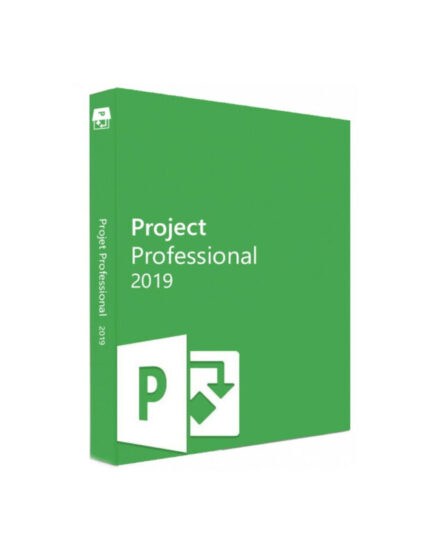Microsoft Project 2024 Professional is a powerful project management software designed to help professionals plan, execute, and track projects efficiently. It offers advanced tools for scheduling, resource management, budgeting, and collaboration, making it an ideal choice for project managers, teams, and organizations aiming to streamline their workflows and achieve project goals effectively.
Key Features and Benefits
- Advanced Project Planning:
- Create detailed project plans with Gantt charts, task dependencies, and milestones.
- Use built-in templates to save time and ensure consistency.
- Resource Management:
- Allocate resources effectively with tools to track availability, workload, and utilization.
- Avoid over-allocation and ensure optimal resource distribution.
- Budgeting and Cost Management:
- Track project costs, expenses, and budgets in real-time.
- Generate financial reports to monitor profitability and control spending.
- Collaboration Tools:
- Integrate with Microsoft Teams and other Microsoft 365 apps for seamless collaboration.
- Share project updates, timelines, and documents with stakeholders.
- Reporting and Analytics:
- Generate customizable reports and dashboards to visualize project progress.
- Use advanced analytics to identify risks, trends, and opportunities.
- Timeline View:
- Visualize project timelines and adjust schedules dynamically.
- Communicate project progress clearly to stakeholders.
- Cloud Integration:
- Save projects to the cloud for easy access and real-time updates.
- Collaborate with team members from anywhere, on any device.
- Agile Support:
- Manage Agile projects with Scrum and Kanban boards.
- Track sprints, backlogs, and user stories efficiently.
Why Choose Microsoft Project 2024 Professional?
- Comprehensive Toolset: Combines planning, tracking, and reporting features in one platform.
- Seamless Integration: Works seamlessly with Microsoft 365 apps like Teams, Excel, and SharePoint.
- Scalability: Suitable for small teams and large enterprises alike.
- User-Friendly Interface: Intuitive design with a short learning curve.
- Industry-Leading Support: Backed by Microsoft’s reliable customer support and regular updates.
System Requirements
To run Microsoft Project 2024 Professional, ensure your system meets the following requirements:
- Operating System: Windows 11 or Windows 10 (latest updates installed).
- Processor: 1.6 GHz or faster, 2-core processor.
- RAM: 4 GB (8 GB recommended).
- Hard Disk Space: 4 GB of available disk space.
- Display: 1280 x 768 screen resolution.
- Graphics: DirectX 9 or later with WDDM 2.0 driver.
- Internet Connection: Required for activation, updates, and cloud features.
- Additional Requirements: Microsoft 365 subscription for cloud-based features.
How to Get Started
- Purchase or Subscribe:
- Buy Microsoft Project 2024 Professional as a standalone product or as part of a Microsoft 365 subscription.
- Visit the official Microsoft website or authorized retailers.
- Install the Software:
- Download the installer from your Microsoft account.
- Follow the on-screen instructions to install the software on your device.
- Activate and Set Up:
- Sign in with your Microsoft account to activate the software.
- Configure your preferences and connect to cloud services if needed.
- Explore Tutorials and Templates:
- Use built-in tutorials to familiarize yourself with the interface and features.
- Start with pre-designed templates for common project types.
- Start Managing Projects:
- Create a new project, add tasks, assign resources, and set deadlines.
- Use reporting tools to track progress and share updates with your team.
Microsoft Project 2024 Professional is a robust solution for project managers seeking to enhance productivity, improve collaboration, and deliver projects on time and within budget. Whether you’re managing simple tasks or complex portfolios, this software provides the tools you need to succeed.