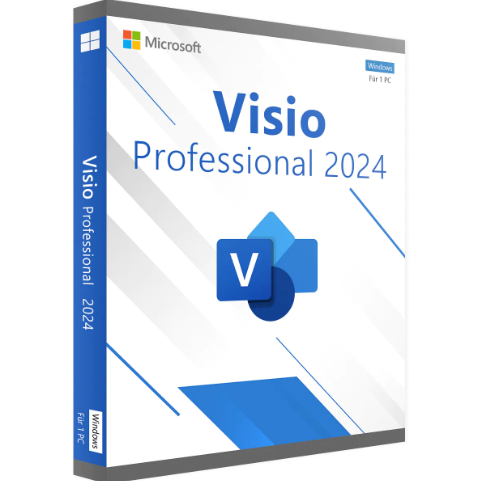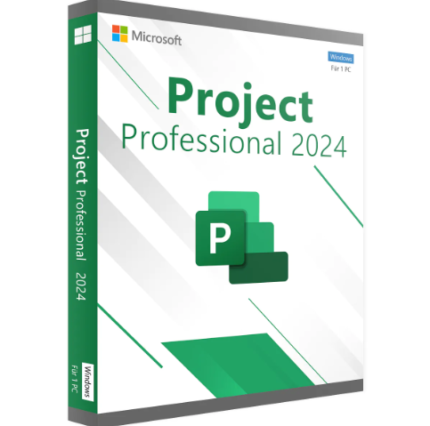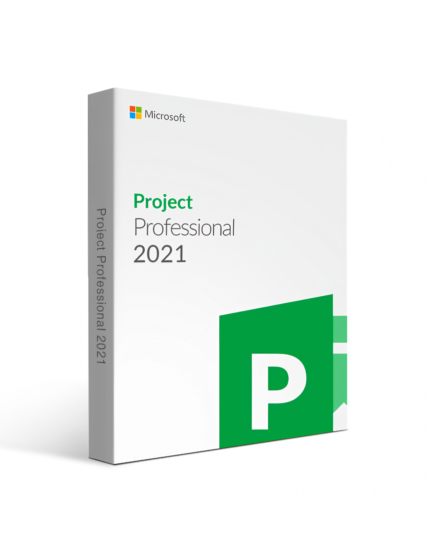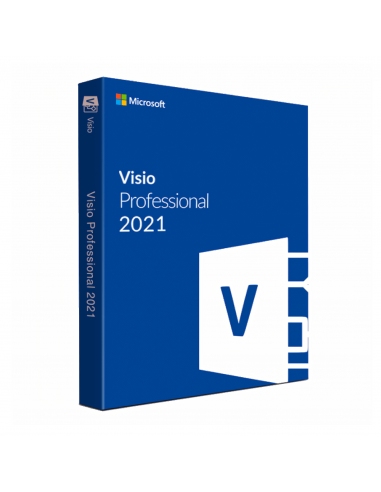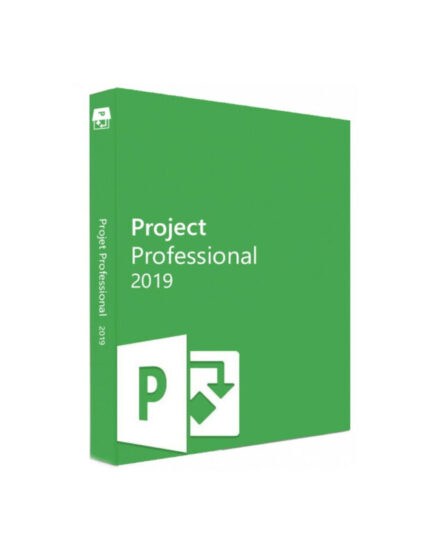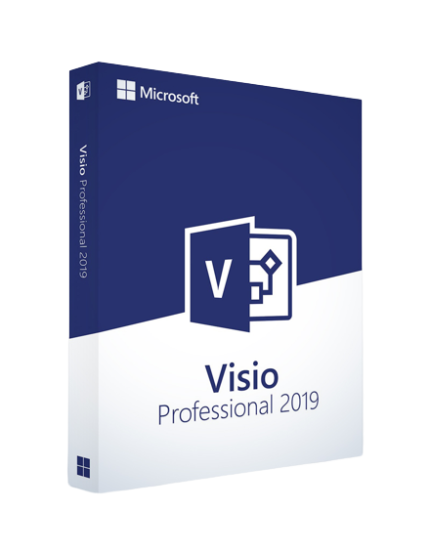Microsoft Visio 2024 Professional is the latest version of the popular diagramming and vector graphics application designed for professionals and businesses. It enables users to create detailed diagrams, flowcharts, organizational charts, network diagrams, floor plans, and more. With enhanced features and improved integration with other Microsoft 365 applications, Visio 2024 Professional is a powerful tool for visualizing complex information and processes.
Key Features and Benefits
- Advanced Diagramming Tools:
- Create professional diagrams with a wide range of templates and shapes.
- Use data-linked diagrams to visualize real-time data from external sources like Excel, SharePoint, or SQL Server.
- Enhanced Collaboration:
- Co-author diagrams in real-time with team members using Microsoft Teams or SharePoint.
- Add comments and track changes for seamless collaboration.
- AI-Powered Features:
- Leverage AI to automatically generate diagrams from data or text inputs.
- Use smart suggestions to optimize diagram layouts and designs.
- Integration with Microsoft 365:
- Seamlessly integrate with Microsoft Excel, Word, PowerPoint, and Outlook.
- Embed diagrams directly into other Office applications for streamlined workflows.
- Customizable Templates and Stencils:
- Access a vast library of industry-specific templates (e.g., IT, engineering, business processes).
- Create and save custom stencils for recurring use.
- Data Visualization:
- Use data graphics to turn complex data into easy-to-understand visuals.
- Apply conditional formatting to highlight key information.
- Cloud Connectivity:
- Save and access diagrams from OneDrive or SharePoint for easy sharing and storage.
- Work on diagrams from anywhere with cloud-based access.
- Improved User Interface:
- Enjoy a modern, intuitive interface with enhanced accessibility features.
- Use touch-enabled controls for easier diagram creation on compatible devices.
Why Choose Microsoft Visio 2024 Professional?
- Professional-Grade Diagrams: Create visually appealing, high-quality diagrams for presentations, reports, and planning.
- Time-Saving Tools: Automate repetitive tasks and use templates to speed up diagram creation.
- Improved Collaboration: Work with teams in real-time, regardless of location.
- Scalability: Suitable for individuals, small teams, and large enterprises.
- Cross-Platform Compatibility: Use Visio on Windows, web, and mobile devices.
System Requirements:
To run Microsoft Visio 2024 Professional, your system must meet the following minimum requirements:
- Operating System: Windows 11 or Windows 10 (64-bit)
- Processor: 1.6 GHz or faster, 2-core processor
- RAM: 4 GB (8 GB recommended)
- Hard Disk Space: 4 GB of available disk space
- Display: 1280 x 768 screen resolution
- Graphics: DirectX 9 or later with WDDM 2.0
- Internet Connection: Required for activation, updates, and cloud features
How to Get Started:
- Purchase or Subscribe:
- Buy Microsoft Visio 2024 Professional as a standalone product or as part of a Microsoft 365 subscription.
- Download and Install:
- Sign in to your Microsoft account and download the installer from the official Microsoft website.
- Follow the on-screen instructions to install the software.
- Activate:
- Use your product key or sign in with your Microsoft 365 account to activate Visio.
- Explore Templates and Tools:
- Open Visio and browse through the available templates to start your first diagram.
- Familiarize yourself with the interface and tools.
- Integrate with Other Apps:
- Connect Visio to Excel, SharePoint, or other data sources to create data-driven diagrams.
- Collaborate and Share:
- Save your diagrams to the cloud and share them with colleagues for real-time collaboration.
Microsoft Visio 2024 Professional is an essential tool for professionals who need to visualize complex information clearly and effectively. Whether you’re designing workflows, mapping networks, or planning projects, Visio 2024 offers the tools and flexibility to meet your needs.