Microsoft Office 2021 Home and Business for Mac – The Ultimate Productivity Suite
Mac users can finally rejoice! Microsoft Office 2021 Home and Business for Mac is now available, offering the latest and greatest tools for all your office needs. Whether you are a student, professional, or just someone who wants to increase their productivity, this software has everything you need. With familiar applications like Word, Excel, PowerPoint, and Outlook, you can work on all your projects with ease.
What’s include in office 2021 Home & Business for mac:
- Word 2021 for Mac
- Excel 2021 for Mac
- PowerPoint 2021 for Mac
- Outlook 2021 for Mac
- OneNote 2021 for Mac
- Publisher 2021 for Mac
- Access 2021 for Mac
- OneDrive 2021 for Mac
- Teams 2021 for Mac
The Best Features of Microsoft Office 2021 Home and Business for Mac
Microsoft Office 2021 Home and Business for Mac comes packed with amazing features that will make your work easier and more efficient. Here are some of the best ones:
Improved User Interface: The new interface is sleek, modern and intuitive, making it easier for you to access all the features you need.
Enhanced Collaboration: With real-time collaboration, you can work with your colleagues in real-time, regardless of location.
Better Compatibility: Office 2021 Home and Business is fully compatible with MacOS, ensuring seamless integration with your Mac.
New Tools: With new tools like the Presenter Coach in PowerPoint, you can now deliver better presentations with ease.
Key Features of MS Office 2021 Home & Business for Mac
Microsoft Office 2021 Home and Business for Mac is a comprehensive productivity suite that includes some of the most popular and widely used applications, including Word, Excel, PowerPoint, and Outlook. These applications have been designed to work seamlessly with each other, allowing you to switch between them with ease and complete your projects with the utmost efficiency.
Word 2021 for Mac
Microsoft Word 2021 for Mac is the go-to application for creating and editing text-based documents. With its intuitive user interface, you can easily format your text, add images, tables, and charts to create professional-looking documents with ease. It also comes equipped with advanced features such as the ability to collaborate in real-time with multiple users and a built-in grammar and spell checker that ensures your documents are free of errors.
Excel 2021 for Mac
Microsoft Excel 2021 for Mac is a powerful spreadsheet application that provides you with the tools you need to organize, analyze, and present your data. With its extensive range of formulas and functions, you can create complex financial models, perform data analysis, and generate charts and graphs with ease. Additionally, Excel 2021 for Mac supports the ability to import and export data from other applications, making it easy to work with your data in a variety of formats.
PowerPoint 2021 for Mac
Microsoft PowerPoint 2021 for Mac is a powerful presentation tool that lets you create stunning presentations with ease. With its easy-to-use interface, you can create slides, add images, videos, and animations to bring your presentations to life. Additionally, PowerPoint 2021 for Mac allows you to collaborate with others in real-time, making it easy to work on presentations together with team members.
Outlook 2021 for Mac
Microsoft Outlook 2021 for Mac is the perfect solution for managing your email, calendar, and contacts. With its integrated email client, you can send and receive emails, manage your inbox, and keep track of your schedule with ease. Additionally, Outlook 2021 for Mac provides you with a variety of tools for managing your contacts, including the ability to import and export contact information, and a built-in address book.
Benefits of Using Microsoft Office 2021 Home and Business for Mac
Increased productivity: With the powerful applications and advanced features included in Office 2021 Home and Business, you can easily streamline your work processes, saving you time and increasing your overall productivity.
Improved collaboration: With the ability to collaborate in real-time with multiple users, you can work together with your team on projects, presentations, and documents with ease.
User-friendly interface: The intuitive user interface makes it easy for you to use the applications included in this suite, even if you have no prior experience with productivity software.
Affordable: Compared to other productivity suites on the market, Microsoft Office 2021 Home and Business for Mac is an affordable option that provides you with all the tools you need to get your work done.
FAQs About Microsoft Office 2021 Home & Business for Mac
Q: What is Microsoft Office 2021 Home and Business for Mac?
A: Microsoft Office Home and Business 2021 is a suite of productivity tools for Mac users, including familiar applications like Word, Excel, PowerPoint, and Outlook.
Q: What are the new features in Microsoft Office 2021 Home & Business for Mac?
A: Office 2021 Home and Business for Mac comes with improved user interface, enhanced collaboration, better compatibility, and new tools like the Presenter Coach in PowerPoint.
Q: How much does Microsoft Office 2021 Home & Business Mac cost?
A: The price of Microsoft Office 2021 Home & Business for Mac varies depending on the vendor and the location, but it is generally affordable and provides excellent value for money.
Q: Is it office 2021 Home and Business lifetime license?
A: Yes, you can buy office 2021 home and business lifetime license key from us
How to download office 2021 Home and Business?
To download Office 2021 Home & Business, follow these steps:
- Go to the https://setup.office.com
- Login in to your Microsoft account or create a new one.
- Enter your product key
- Download the installation file to your Mac and run it to start the setup process.
- Follow the on-screen instructions to install Office 2021 Home & Business on your Mac.
How is this item delivered/downloaded?
Our fast and efficient e-delivery system allows for automatic allocation of your product key and near instant delivery. Once payment has been processed we make your unique product key visible on screen with an official link to download your software. We also send this confirmation to the email provided on the order. This ensures we can provide our quick service to all of our customers at any time of the day.
System Requirements
The minimum system requirements for Microsoft office lifetime license for mac are:
- A Mac computer with an Intel processor.
- Mac OS X version 10.15 (Catalina) or later.
- 4 GB of RAM (8 GB recommended).
- 6 GB of free hard disk space.
- HFS+ hard disk format (also known as Mac OS Extended or HFS Plus).
- A 1280 x 800 or higher resolution monitor.
- Internet connection to install and activate Office, to download and receive updates, and to access online services.


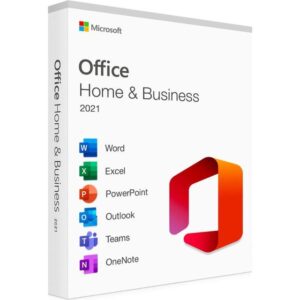
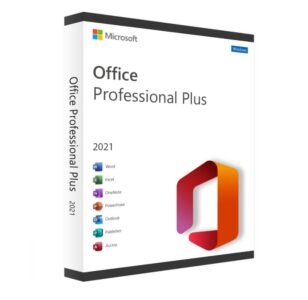
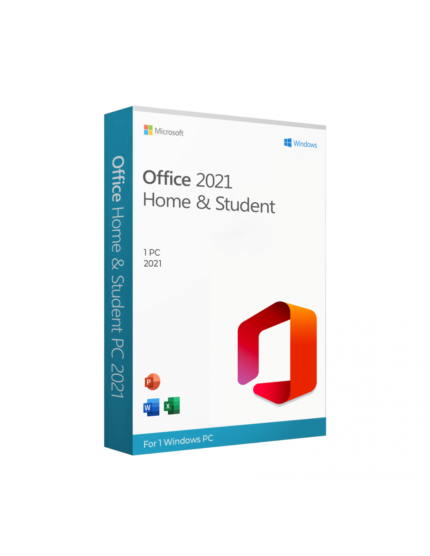
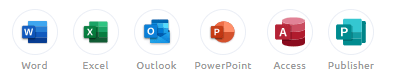

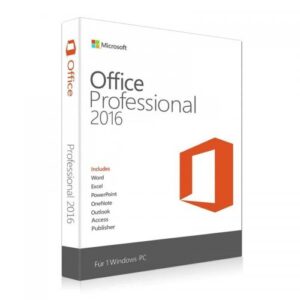
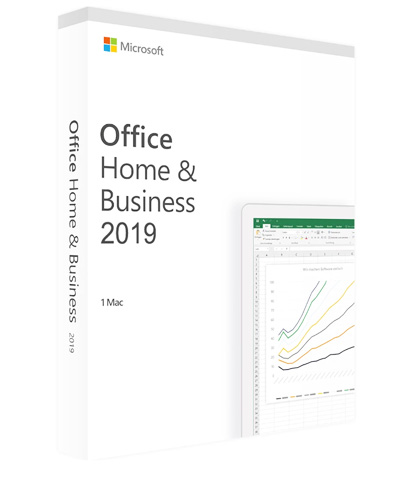
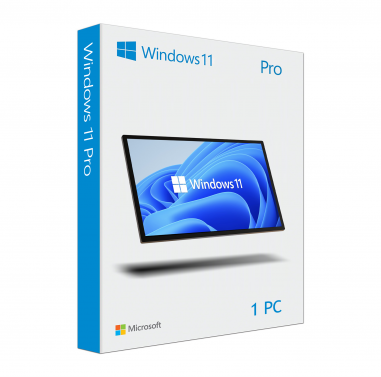
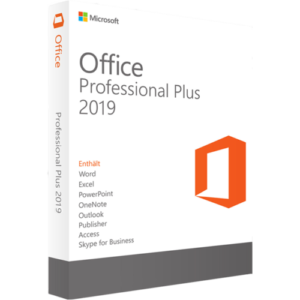
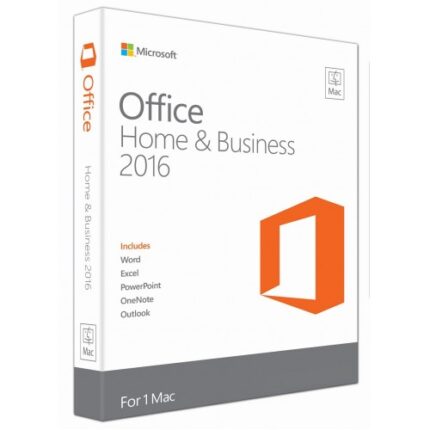
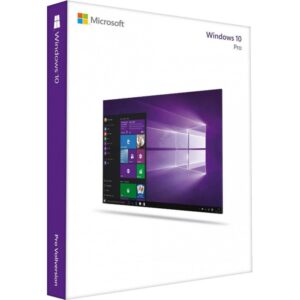
Reviews
There are no reviews yet.