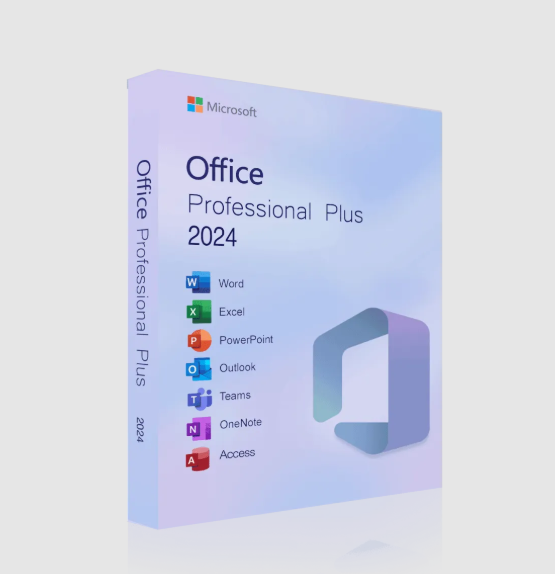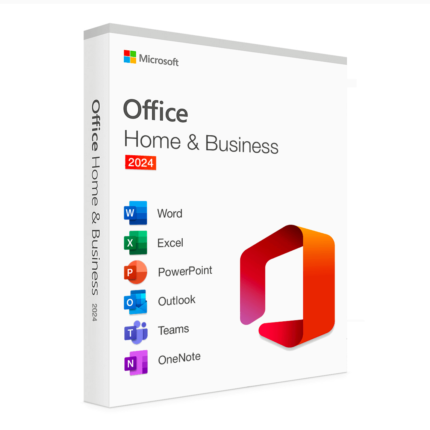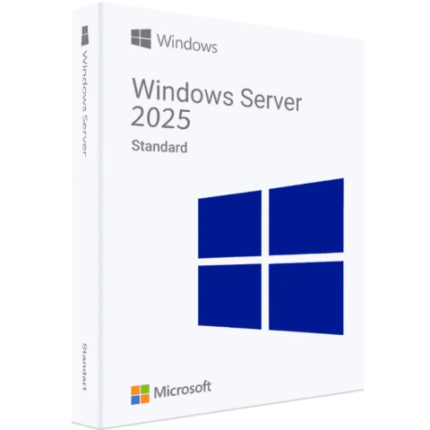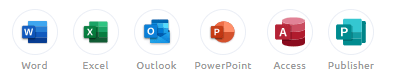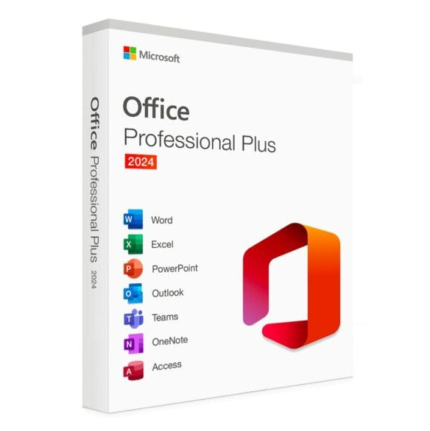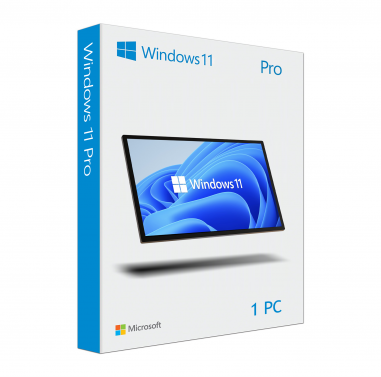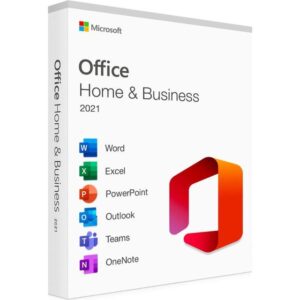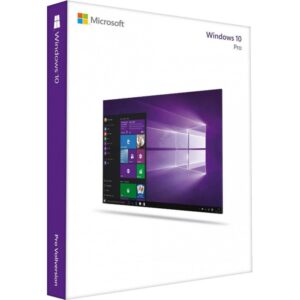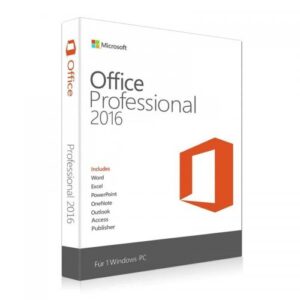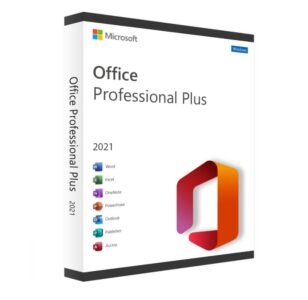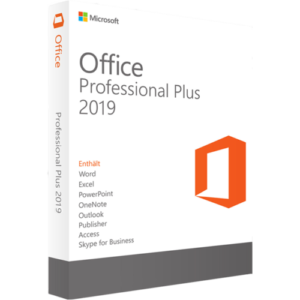Microsoft Office 2024 Professional Plus is the latest iteration of Microsoft’s flagship productivity suite, designed to meet the needs of professionals, businesses, and power users. It offers a comprehensive set of tools for creating, editing, and managing documents, spreadsheets, presentations, databases, and more. With enhanced features, improved performance, and seamless integration across devices, Office 2024 Professional Plus is a powerful solution for modern productivity challenges.
Microsoft Office 2024 Pro Plus: Features, Enhancements, and Benefits
- Enhanced Collaboration Tools:
- Real-time co-authoring in Word, Excel, and PowerPoint.
- Improved integration with Microsoft Teams for seamless communication.
- Cloud-based file sharing and editing via OneDrive.
- AI-Powered Features:
- Advanced AI tools like Microsoft Copilot for smarter document creation, data analysis, and design suggestions.
- AI-driven grammar and style improvements in Word.
- Smart data analysis and visualization in Excel.
- New and Updated Applications:
- Word: Enhanced templates, improved accessibility features, and better integration with third-party apps.
- Excel: New formulas, dynamic arrays, and advanced data visualization tools.
- PowerPoint: AI-powered design ideas, improved presenter tools, and smoother animations.
- Outlook: Enhanced email organization, focused inbox, and improved calendar management.
- Access: Improved database management and reporting tools.
- Publisher: Advanced desktop publishing features.
- OneNote: Better note-taking and organization tools.
- Improved Security:
- Advanced data encryption and protection features.
- Enhanced threat detection and prevention tools.
- Secure sharing and access controls.
- Cross-Platform Compatibility:
- Works seamlessly on Windows, macOS, and mobile devices.
- Cloud integration for access from anywhere.
- Customization and Add-Ins:
- Support for third-party add-ins and custom workflows.
- Enhanced developer tools for creating tailored solutions.
Expected New Features in Office 2024 Pro Plus
Microsoft is likely to incorporate cutting-edge technologies and user-friendly enhancements in Office 2024 Pro Plus. Here are some anticipated features:
- AI and Machine Learning Integration
- Building on the success of Microsoft Copilot, Office 2024 Pro Plus is expected to include advanced AI tools for automating tasks, generating content, and providing data insights.
- Enhanced Cloud Integration
- Seamless integration with OneDrive and SharePoint for real-time collaboration and file sharing across devices.
- Improved Security Features
- Enhanced data protection, encryption, and threat detection to safeguard sensitive information.
- Modernized User Interface
- A refreshed and intuitive design for easier navigation and improved accessibility.
- Cross-Platform Compatibility
- Full support for Windows, macOS, iOS, and Android devices, ensuring a consistent experience across platforms.
- Sustainability Tools
- New features to help users track and reduce their environmental impact, such as carbon footprint calculators in Excel.
What’s Included in Microsoft Office 2024 Professional Plus?
- Microsoft Word 2024
- Microsoft Excel 2024
- Microsoft PowerPoint 2024
- Microsoft Outlook 2024
- Microsoft Access 2024
- Microsoft Publisher 2024
- Microsoft OneNote 2024
- Microsoft Teams (integrated)
- OneDrive cloud storage (1TB)
How to Download Microsoft Office 2024 Professional Plus
- Purchase a License:
- Visit the official Microsoft website or an authorized retailer.
- Choose the Professional Plus edition and complete the purchase.
- Sign in to Your Microsoft Account:
- Use your Microsoft account to sign in. If you don’t have one, create a new account.
- Download the Installer:
- Go to the Microsoft Office download page.
- Enter your product key (if required) and download the installer.
- Install Office:
- Run the installer and follow the on-screen instructions.
- Choose the applications you want to install.
- Activate Office:
- Open any Office application (e.g., Word or Excel).
- Sign in with your Microsoft account and activate your subscription.
- Start Using Office:
- Once installed, you can start using Office 2024 Professional Plus immediately.
Office 2024 Pro Plus vs. Previous Versions
Here’s how Office 2024 Pro Plus is expected to differ from its predecessors:
| Feature | Office 2021 Pro Plus | Office 2024 Pro Plus (Expected) |
|---|---|---|
| AI Integration | Limited | Advanced (e.g., Copilot integration) |
| Cloud Features | Basic cloud integration | Enhanced real-time collaboration |
| User Interface | Traditional design | Modernized and intuitive |
| Security | Standard security tools | Advanced threat detection |
| Platform Support | Windows and macOS | Windows, macOS, iOS, Android |
Why Upgrade to Office 2024 Pro Plus?
Upgrading to Office 2024 Pro Plus will be ideal for:
- Professionals: Leverage advanced AI tools and collaboration features.
- Businesses: Benefit from enhanced security and cloud capabilities.
- Students and Educators: Access the latest tools for learning and teaching.
- Creatives: Use Publisher and PowerPoint’s new design features for stunning projects.
System Requirements
To run Microsoft Office 2024 Professional Plus, your system must meet the following minimum requirements:
- Operating System: Windows 11 or Windows 10 (latest updates installed), macOS 12 or later.
- Processor: 1.6 GHz or faster, 2-core processor.
- RAM: 4 GB (8 GB recommended).
- Storage: 10 GB of available disk space.
- Display: 1280 x 768 screen resolution.
- Graphics: DirectX 9 or later with WDDM 2.0.
- Internet: Required for activation, updates, and cloud features.