Microsoft Office 2021 Professional plus for Windows: Lifetime License
Microsoft Office 2021 is a productivity suite that includes a variety of applications, all of which are designed to help you work more efficiently. It is the latest version of Microsoft’s office suite, which is scheduled for release in October 5, 2021. Microsoft Office 2021 Professional Plus includes Word, Excel, PowerPoint, Outlook, and OneNote, as well as Access and Publisher. Office 2021 also includes new features and tools to help businesses work more efficiently and effectively.
What is Office 2021 Professional Plus?
Office 2021 Professional Plus is the latest version of Microsoft’s Office productivity suite. It includes new features and improvements to the existing products, including Word, Excel, PowerPoint, and Outlook. Professional Plus also adds support for on-premises Exchange and SharePoint servers, making it a more complete productivity solution for businesses.
What’s New in MS office 2021 professional plus?
SmartArt: Easily create amazing diagrams and charts with the new SmartArt feature.
Typography: The typography tool for creating beautiful and responsive text.
Integrated search: Find what you’re looking for quickly with the new integrated search in Office 2021.
Improve data analysis tools: Get insights into your data faster with improved data analysis tools in Office 2021 pro plus.
New design options: Create charts that are modern and visually appealing with new design options available in Office 2021 Professional Plus.
What’s includes in office pro plus 2021
- Microsoft Word 2021
- Microsoft Excel 2021
- Microsoft PowerPoint 2021
- Microsoft OneNote 2021
- Microsoft Outlook 2021
- Microsoft Publisher 2021
- Microsoft Access 2021
- Microsoft Teams 2021
- Microsoft Skype for Business 2021
Key Features of Microsoft Office 2021 Professional plus
Co-author documents –Using real-time co-authoring, you can work together on the same document at the same time. When a file is updated, everyone will be notified, so you don’t need to send additional notes or emails.
Better collaboration with modern comments –Keep control over when you send your co-authors comments and be productive with a consistent commenting experience across Word, Excel, and PowerPoint.
Know who’s in your document – You can see who else is working on the document along with you, as well as where they are in it. You’ll find this experience in Word, Excel, and PowerPoint etc.
Visual refresh – The Start experience has been modernized and the ribbon has been refreshed with new tabs. Enjoy a clean, clear style with monocline iconography, neutral color palette, and softer window corners. In these updates, action is communicated and features are provided with simple visuals.
See what’s new in stock media –Every day, we add more rich media content to the Office Premium Creative Content collection, a curated library of stock images, icons, and more.
Find what you need with Microsoft Search – Windows users will find the new Microsoft Search box at the top of their Microsoft Office apps. This powerful tool helps you quickly find what you’re looking for, from text to commands to help and more.
Increase the reach of your content -When it finds something you should look at in your documents, Accessibility Checker alerts you in the status bar. You can check accessibility by clicking Review > Check Accessibility.
Performance improvements -You’ll experience improved performance, stability, and speed across Word, Excel, PowerPoint, and Outlook. Using Excel functions such as SUMIF, COUNTIF, and AVERAGEIF, you can compute results faster.
Updated Draw tab -Manage all your inking tools in one place and change their colors quickly. Using the Point Eraser, Ruler, and Lasso tools in the Draw tab, you can simplify the process of working with ink.
Save your changes as they happen -If you upload your files to OneDrive, OneDrive for Business, or SharePoint Online, you will be able to save your updates automatically.
Support for Open Document format (ODF) 1.3 -Support for Open Document Format (ODF) 1.3. Many new features are included in ODF 1.3.
Try the Sketched style outline -You can add a casual, hand-drawn look to shapes in your presentations using the Sketched style outline. If you are using Format Shape > Line > Sketched style, you can use the Curved, Freehand, or Scribble options.
Pick the perfect color -A new input field for Hex color values has been added to the Colors dialog. You won’t have to convert Hex color values into RGB values anymore. You can now enter a Hex color value for any property where a color can be defined, for example, #0F4C81 or 444.
Microsoft office professional 2021 Features?
Microsoft Office 2021 Professional plus is the latest release of Microsoft Office, which includes a variety of features for businesses and professionals.
What’s New in Word 2021?
Word 2021 is a major update to Microsoft Office and includes new features for both desktop and mobile users. Here are some of the most significant changes:
New templates: Word now has a variety of new templates, including a business card template, a family reunion invitation template, and a birthday party invitation template. You can also create your own templates by using the Blank Template feature in Word.
Enhanced grammar checking: In addition to basic grammar checking, Word now checks for common errors such as missing articles and incorrect verb tenses. This feature can help you avoid embarrassing mistakes when you’re writing emails or other documents.
Improved collaboration features: In Word 2021, you can now share documents with others more easily by using SharePoint Online or OneDrive for Business. You can also join discussions on public forums and contribute your ideas directly to the document.
What’s New in Excel 2021?
In Excel 2021, Users can now add a Picture to a Worksheet. This feature is similar to that of Google Sheets, where users can attach images directly from their computer or an online repository like Google Drive. In order to use this feature, first create a new workbook and then select the Insert tab on the Ribbon.
Another addition in Excel 2021 is support for info graphics. This means that users will be able to create graphs and charts using simpler formatting options than they currently have in Excel 2016 and earlier versions. To start creating an info graphic, first open up a new workbook and then select the Insert tab on the Ribbon. From here, click on the Info graphics button and select one of the available options.
What’s New in PowerPoint 2021?
With the release of Office 2021, Microsoft has introduced a number of new features that make working on your presentations more efficient. One of these new features is the ability to annotate slides with comments and edits directly in PowerPoint. This means you can keep track of what you’ve said while presenting, and make changes as needed without having to go back to the original document.
Another big change in Microsoft Office 2021 professional plus is the way it handles graphics. Instead of relying on separate files for each type of image, PowerPoint now includes a built-in library that makes managing images much easier. You can also insert photos from your computer or social media accounts right into your presentations, without having to save them separately.
New Features in Access 2021
The new version of Microsoft Access, offers a number of new features, including an improves user interface and support for data encryption. The program has been redesigned to make it more user-friendly, with a streamlined interface that makes it easier to use. In addition, Access now supports data encryption, which allows users to protect their information from unauthorized access.
Some of the other new features in Access 2021 include support for table schemas that allow users to create complex hierarchies of tables; better views that make it easy to see data at a glance; and the ability to use macros and triggers to automate tasks.
What’s New OneNote 2021?
Microsoft has introduced a number of new features that are designed to help you be more productive. These include enhancements to collaboration and sharing capabilities, as well as a versatile new drawing editor that makes it easier than ever to create diagrams, charts and illustrations.
OneNote 2021 also includes several updates to the existing features set, including updated layouts for document creation and editing, support for touch devices and better integration with Google Drive. In addition, the app now includes a wealth of new search options that make it easy to find what you need quickly.
New interface in Publisher 2021
Microsoft Office 2021 Professional Plus is the perfect solution for small businesses and home users who need a comprehensive office suite. It includes all of the features you need to be productive, such as Word, Excel, PowerPoint, and Outlook. The software is easy to use and has been updated to include new features and improved performance. You can also share files with other Office users easily using SharePoint Online.
New in Outlook 2021
The latest version of Outlook provides powerful features to help you work more efficiently and effectively. Here are some of the enhancements that we’ve included:
-A redesigned interface that makes it easy to find what you’re looking for.
-Powerful new tools to help you manage your email, calendar, and contacts.
-Easier access to your files and folders from anywhere in the app.
-More options for organizing your emails and files.
-Enhanced security features to keep your data safe.
We hope you enjoy using the new Outlook 2021! Let us know if there are any questions or suggestions you have.
Microsoft Teams 2021
Microsoft Teams 2021 is a new chat and collaboration platform that will be released by Microsoft in early 2020.
Skype for Business 2021
Skype for Business is the latest edition of Microsoft’s video conferencing and collaboration software. It includes features that make it easier to share files, online meetings, and video chats with other people who use Skype for Business.
How to download Microsoft office professional plus 2021
Direct link Office 2021 download ISO File from Here
How to install MS Office 2021?
- To activate the application, you can purchase a Microsoft office 2021 professional plus product key in our catalog at the following link. The key is delivered instantly immediately after payment to your email address.
- Let’s proceed with the installation. click to open office 2021 downloaded ISO file, and you will see its contents. To start the installation, just double-click on the “Setup” file.
- Next, installing the application itself will begin. We are waiting for its completion.
How to Activate Microsoft office 2021 lifetime license
At the first launch of the application, we will have a window for activating the application with a field for entering the key Enter your Microsoft Office 2021 professional plus activation key in the appropriate field. After entering the office 2021 key, you will have the “Activate” button, click it.
Most commonly FAQ on office professional plus 2021
Does Microsoft office professional plus 2021 for windows: lifetime license ?
Yes, Microsoft office professional plus 2021 for windows lifetime license key.
Does Office 2021 available for Mac?
Yes, Office 2021 home & business is available for Mac.
What does Microsoft Office 2021 come with?
Office 2021 is a one-time purchase that comes with classic apps like Word, Excel, and PowerPoint for PC or Mac, and does not include any of the services that come with a Microsoft 365 subscription.
System Requirements
Here are the minimum system requirements for installing office 2021. We recommend exceeding these in order to guarantee yourself an enjoyable experience with Microsoft Office 2021 Professional Plus:
- Processor: 1.6 GHz or faster, 2-core processor.
- Memory / RAM: 4 GB or more for 64-bit; 2 GB or more for 32-bit based systems.
- Hard disk: A minimum of 4GB available hard disk space is required on the installation hard drive.
- Operating System: Windows 10 or Windows 11 is required for Office 2021.
- Graphics: Graphics hardware acceleration requires DirectX 9 or later, with WDDM 2.0 or higher on Windows 10.
- .NET version: Some features may require .NET 3.5 or 4.6 and higher to also be installed.


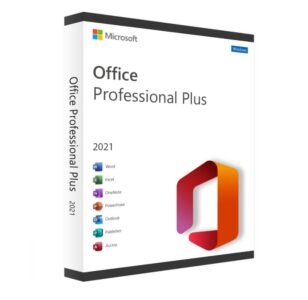
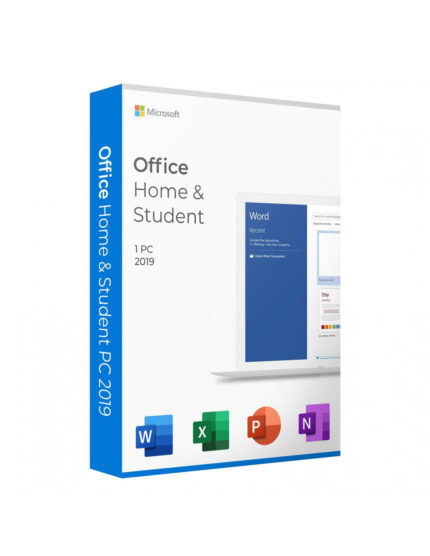
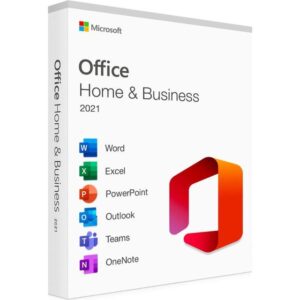
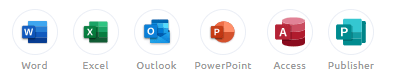

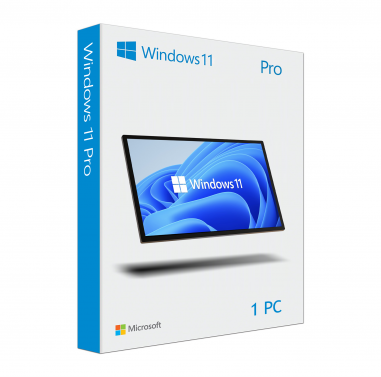
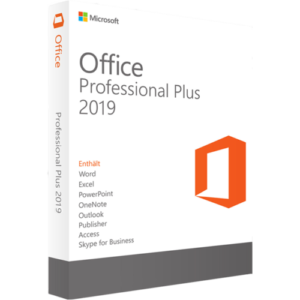
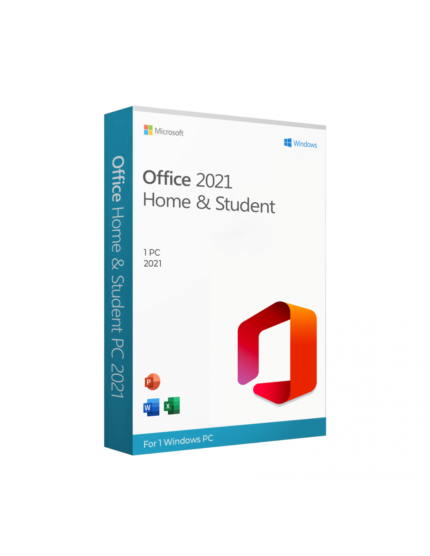

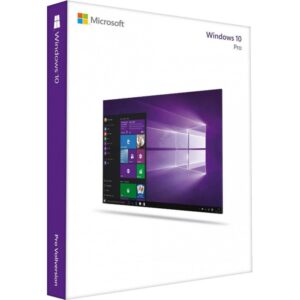
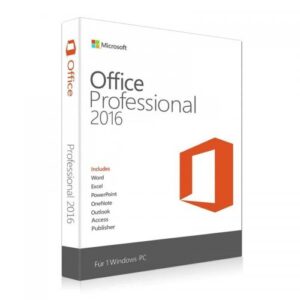
Reviews
There are no reviews yet.