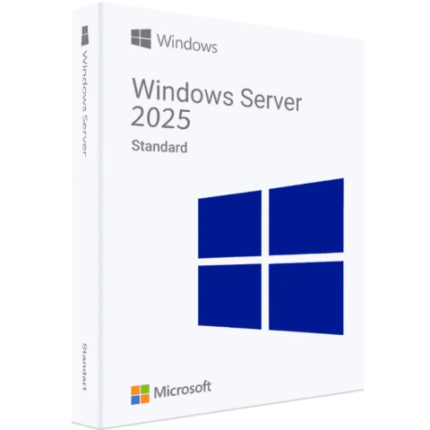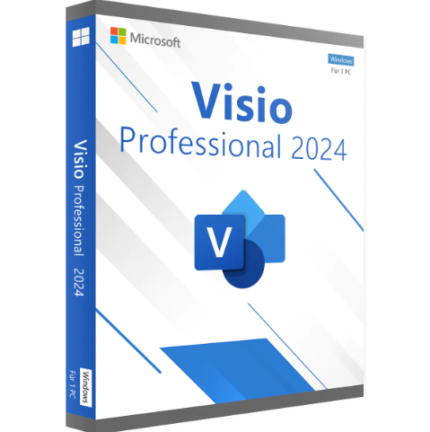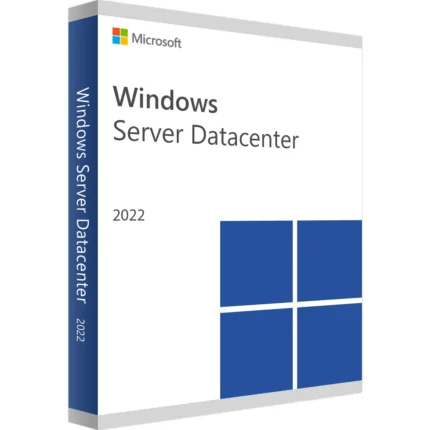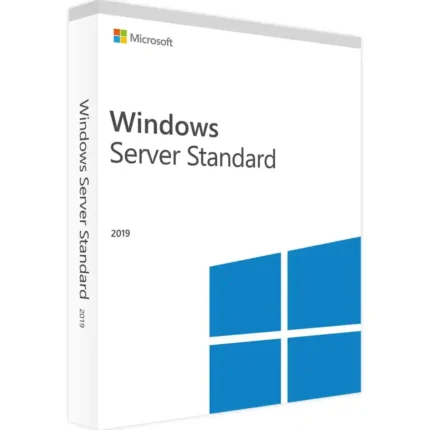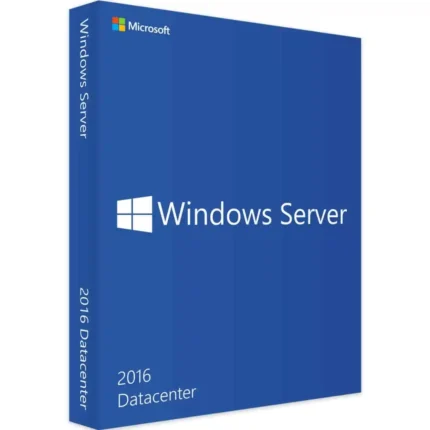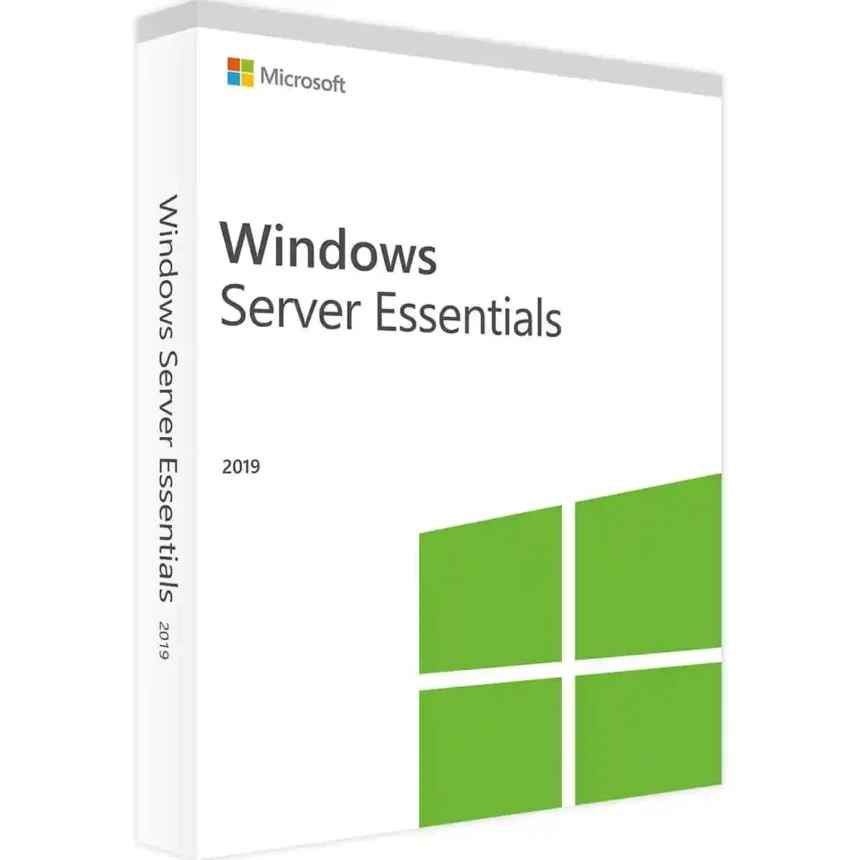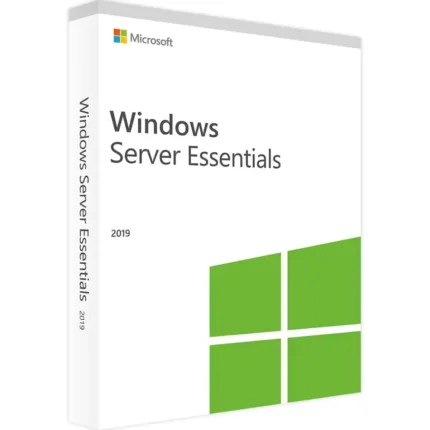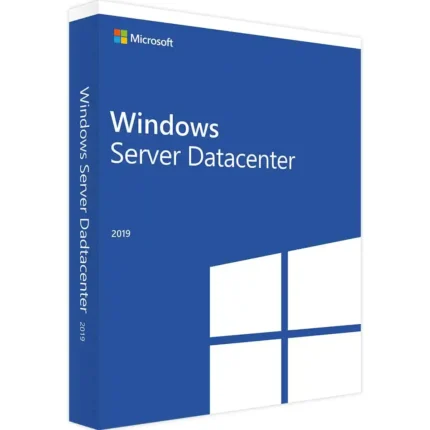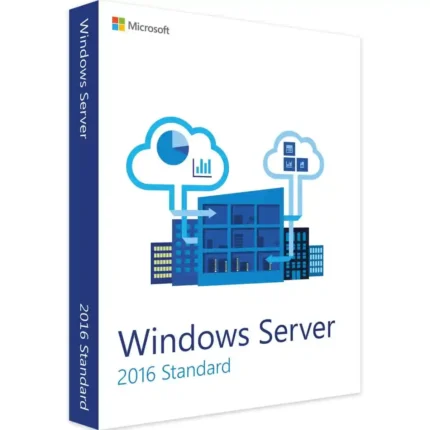Windows Server 2025 Datacenter is the latest iteration of Microsoft’s flagship server operating system, designed to meet the demands of modern data centers and hybrid cloud environments. Building on the strengths of its predecessors, it offers enhanced security, scalability, and performance, making it an ideal choice for enterprises looking to optimize their infrastructure.
Key Features:
- Enhanced Security:
- Advanced threat protection with integrated Defender for Cloud.
- Secured-core server capabilities to protect against firmware vulnerabilities.
- Improved encryption and secure boot options.
- Hybrid Cloud Integration:
- Seamless integration with Azure Arc for managing on-premises, edge, and cloud resources.
- Azure Automanage for automated configuration and optimization.
- Azure Synapse Link for real-time analytics.
- Performance Improvements:
- Support for the latest hardware, including Intel and AMD processors.
- Faster storage performance with NVMe and persistent memory support.
- Improved networking capabilities with SDN (Software-Defined Networking).
- Containers and Kubernetes:
- Native support for Windows and Linux containers.
- Enhanced Kubernetes integration for easier orchestration.
- Improved container isolation and security.
- AI and Machine Learning:
- Built-in AI tools for predictive analytics and automation.
- Integration with Azure Machine Learning for advanced workloads.
- Simplified Management:
- Windows Admin Center for streamlined server management.
- PowerShell enhancements for automation and scripting.
- Role-based access control (RBAC) for improved governance.
- Disaster Recovery and High Availability:
- Enhanced failover clustering and storage replication.
- Azure Site Recovery integration for seamless disaster recovery.
Why Choose Windows Server 2025 Datacenter?
- Scalability: Designed to handle the most demanding workloads, from small businesses to large enterprises.
- Flexibility: Supports hybrid cloud environments, allowing businesses to leverage both on-premises and cloud resources.
- Cost Efficiency: Optimized for virtualization with unlimited virtual instances, reducing hardware costs.
- Future-Ready: Built to support emerging technologies like AI, IoT, and edge computing.
- Enterprise-Grade Support: Backed by Microsoft’s global support network and regular updates.
System Requirements:
| Component | Minimum Requirement | Recommended Requirement |
|---|---|---|
| Processor | 1.4 GHz 64-bit processor | 2 GHz or faster multi-core |
| RAM | 512 MB (2 GB for Desktop Exp) | 16 GB or more |
| Storage | 32 GB | 100 GB or more (SSD recommended) |
| Network | Gigabit Ethernet adapter | 10 GbE or faster |
| Other | UEFI 2.3.1c, TPM 2.0 | GPU for AI/ML workloads |
How to Get Started:
- Evaluate Your Needs:
- Assess your current infrastructure and identify areas where Windows Server 2025 Datacenter can add value.
- Download or Purchase:
- Visit the Microsoft Volume Licensing Service Center (VLSC) or contact a Microsoft partner to purchase a license.
- Installation:
- Download the ISO file from the Microsoft Evaluation Center or VLSC.
- Use a bootable USB or DVD to install the OS on your server hardware.
- Follow the on-screen setup wizard to configure your server.
- Activation:
- Activate your license using the product key provided during purchase.
- Configure and Optimize:
- Use Windows Admin Center or PowerShell to configure roles, features, and settings.
- Integrate with Azure services for hybrid cloud capabilities.
- Explore Resources:
- Access Microsoft’s official documentation, tutorials, and community forums for guidance.
- Consider Microsoft training courses to upskill your IT team.
Windows Server 2025 Datacenter is a powerful, future-ready solution for businesses aiming to modernize their IT infrastructure. Whether you’re running mission-critical applications or building a hybrid cloud environment, it provides the tools and flexibility needed to succeed.